Objectives Part 1: Experiment with Various IPv6 Address Types
Part 2: Examine a Host IPv6 Network Interface and Address
Context / Scenario
Due to the depletion of Internet Protocol version 4 (IPv4) network address space and the transition to IPv6, networking experts must understand how IPv4 and IPv6 networks operate. Numerous devices and programmes support IPv6 already. This includes significant Internetwork Operating System (IOS) compatibility for Cisco devices and support for workstation/server operating systems, such as Windows and Linux. This lab focuses on IPv6 addresses and their constituent components. In Part 1, you will determine the IPv6 address types and their abbreviations. In Part 2, you will examine a computer's IPv6 settings.
Essential Resources
◾1 PC (Windows with Internet access)
Instructions
Part 1: Experiment with Various IPv6 Address Types
In this section, you'll identify the various IPv6 address types and get experience compressing and decompressing IPv6 addresses.
Match the IPv6 address to its type in the first step.
Match the IPv6 addresses with the appropriate address type. Notice that the addresses have been condensed to their shortened form and that the network prefix number after the forward slash has been omitted. Some response options must be selected many times.
Optional: a. Loopback address
b. Global unicast address
c. local link address
d. Unique-local address
f. Multicast address
Step 2 involves practising IPv6 address compression and decompression.
Compress or decompress the following addresses according to the IPv6 address abbreviation guidelines.
a. 2002:0ec0:0200:0001:0000:04eb:44ce:08a2
2002:ec0:200:1::4eb:44ce:8a2
b. fe80:0000:0000:0001:0000:60bb:008e:7402
fe80::1:0:60bb:8e:7402
c. fe80::7042:b3d7:3dec:84b8
fe80:0000:0000:0000:7042:b3d7:3dec:84b8
d. ff00::
ff00:0000:0000:0000:0000:0000:0000:0000
e. 2001:0030:0001:acad:0000:330e:10c2:32bf
2001:30:1:acad::330e:10c2:32bf
Examine the IPv6 Network Interface and Address of a Host in Part 2.
In Part 2, you will examine the IPv6 network settings on your PC to determine the IPv6 address of your network interface.
Step 1: Verify your PC's IPv6 network settings.
Verify that IPv6 is installed and operational on your PC-A. (check your Local Area Connection settings).
a. Navigate to the Settings menu.
a. Click Network and Sharing Center in the Category View. Click View status and tasks for the network.
c. In the Network and Sharing Center window, active networks will be sh
d. On the window's left-hand side, click Change adapter settings. You should now see symbols reflecting the network adapters you have installed. Click Properties after right-clicking your active network interface (which may be Ethernet or Wi-Fi).
e. In the Properties window, go through the list of things to verify whether IPv6 is present, indicating that it is installed, and whether it is checked, indicating that it is active.
f. Click Properties after selecting Internet Protocol Version 6 (TCP/IPv6). The IPv6 settings for your network interface should be shown. Your IPv6 properties window is likely set to Automatically get an IPv6 address. This does not indicate that IPv6 is dependent on the Dynamic Host Configuration Protocol (DHCP). Instead of utilising DHCP, IPv6 queries the local router for IPv6 network information before configuring its own IPv6 addresses automatically. To manually setup IPv6, the IPv6 address, the subnet prefix length, and the default gateway must be specified. To dismiss the properties window, click Cancel.
Note: The local router may forward host requests for IPv6 information, including Domain Name System (DNS) information, to a DHCPv6 server on the local network.
After verifying that IPv6 is installed and operational on your computer, you should examine your IPv6 address details.
Open a command prompt and enter ipconfig /all followed by the Enter key. Your output should like the following:
C:\Users\user> ipconfig /all
Windows Configuration of IP
Adapter for wireless LAN Wireless Network Connection:
Connectivity-specific DNS suffix:
Intel(R) Centrino(R) Advanced-N 6200 AGN Integrated Network Connection
Physical Address. : 02-37-10-41-FB-48
DHCP Enabled........................
Yes Autoconfiguration Enabled... :
Link-local IPv6 Address . . . . .: fe80::8d4f:4f4d:3237:95e2 percent 14 (Preferred)
IPv4 Address. . . . . . . . . . .: 192.168.2.106 (Preferred)
Subnet Mask . . . . . . . . . . .: 255.255.255.0
Sunday, January 6, 2013 at 9:47:36 AM: Lease Acquired
The lease expires on Monday, January 7, 2013, at 9:47:38 AM.
192.168.2.1 is the default gateway address.
DHCP Server . . . . . . . . . . .: 192.168.2.1
DHCPv6 IAID . . . . . . . . . . .: 335554320
DHCPv6 Client DUID. . . . . . . .: 00-01-00-01-14-57-84-B1-1C-C1-DE-91-C3-5D
DNS Servers . . . . . . . . . . .: 192.168.1.1
8.8.4.4
output withheld
h. The result reveals that the client PC has an IPv6 link-local address with a randomly generated interface ID.
What does it imply about the network's IPv6 global unicast address, IPv6 unique-local address, and IPv6 gateway address?
It indicates that there is no IPv6-capable gateway router on the network that provides global address, local address, or subnet information.
What sort of IPv6 addresses were discovered when ipconfig /all was executed?
Answers may vary, but link-local locations will typically also be provided.
Answers may vary, but link-local locations will typically also be provided.
Reflection Questions
How do you anticipate supporting IPv6 in the future?
Answers will vary.
Do you believe IPv4 networks will continue to exist or will everyone finally transition to IPv6? How much time do you think it will take?
Answers will vary.



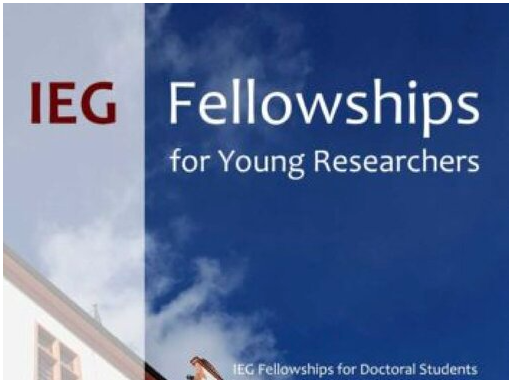

Comments
Post a Comment