Install Trunking and Virtual Local Area Networks.
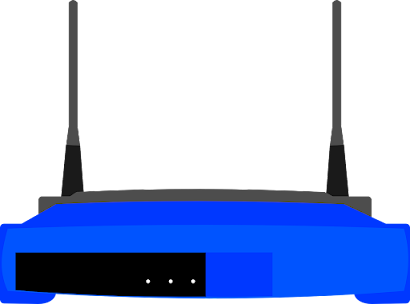
VLANs (virtual local area networks) and trunking are important concepts in computer networking that allow for the segmentation of a larger network into smaller, more manageable pieces. This segmentation can help improve security and performance, as well as make it easier to troubleshoot and manage the network. In this blog post, we will discuss what VLANs and trunking are, how they work, and how to implement them in your network. A VLAN is a logical grouping of network devices, such as computers and servers, that allows them to communicate as if they were on the same physical network segment. VLANs are created by configuring a switch to assign a specific VLAN ID to a group of ports. This allows devices connected to those ports to communicate with each other, but not with devices on other VLANs. For example, you could create a VLAN for your accounting department and another for your marketing department. This would ensure that the accounting department's sensitive financial data ...
